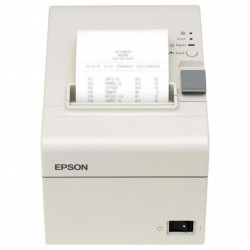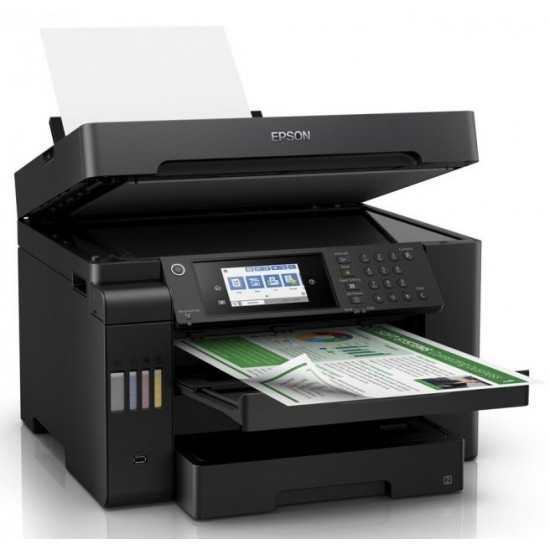








- Stock: In Stock
- Model: 280893348
0% Customers recommend this product
-
5 Awesome0%
-
4 Great0%
-
3 Average0%
-
2 Bad0%
-
1 Poor0%
Reviews Over Epson L15150 A3, with Wi Fi, ethernet, duplex, ADF, FAX (C11CH72404)
- (0)
Total Reviews (0)
click here write review to add review for this product.
Report this review.
Description
Epson L15150 is a 4-in-1 cartridge-free MFP (printer-scanner-copier-fax) with the ability to print documents in A3+ format. It is specially created for those who need cost-effective printing of documents of various formats and extensive functionality, including work via Wi-Fi Direct and Ethernet. The package already includes a set of full-size ink containers.
Front ink tanks
A feature of all devices in the Epson Print Factory series is printing without cartridges. Instead of cartridges, the Epson L15150 uses front-facing ink tanks.
The front location makes it easier to monitor ink levels and also makes the device more compact. So the new product is 30% more compact than similar devices of the previous model range.
The volume of ink containers for the Epson L15150 MFP is 10 times larger than the volume of a standard cartridge and holds 70 ml of color and 127 ml of black ink. So the resource of the ink set is 7500 b/w and 6000 color prints.
High printing speed
The Epson L15150 prints at 25 pages per minute in black and white and 12 pages per minute in color according to the ISO standard.
Innovative “Key Lock” ink refilling system
The “Key Lock” system will prevent colors from being mixed up when refilling. The secret of the new refilling system is the unique shape of the container spout, which is only compatible with the color-matched refill opening, based on the key-and-lock principle.
New containers with a built-in ink shut-off valve
Ink containers for L Series models have an internal valve that protects against accidental spills when the container is inverted. The valve opens only when the container is inserted into the refill hole, after which ink begins to flow into the printing system. As soon as you remove the container from the filling hole, the valve blocks the ink supply, eliminating the possibility of accidental spilling.
Pigment inks in all colors
When printing, the device uses Epson's unique pigment inks, which provide:
- Crisp text and graphics on plain paper ;
- Instant drying of prints;
- Resistant to water and marker highlighting.
Replacement container for waste ink
Epson L15150 MFP is a business device designed for fairly high printing loads. In order not to take the device to a service center when filling the waste ink tank, we immediately equipped it with a replaceable tank that the user can easily replace on their own.
Wireless connection via Wi-Fi
The main advantages of wireless printing are saving space on your desktop and printing from anywhere in your home or office. Connect to any Wi-Fi-enabled device and get the most out of your wireless printer—print and scan documents and photos remotely.
Ethernet connection
This device provides network connectivity, which makes it an ideal solution for working with multiple PCs in an office environment. Moreover, users will be able not only to send print jobs, but also to scan images directly to their computer, which will save their working time and speed up the workflow.
Printing from Mobile Devices
Download and install one of Epson Connect's free apps and print or scan images from your iOS and Android mobile devices. The service's applications also allow you to send documents and photos for printing by email, indicating the e-mail address assigned to the printer (E-mail print).
Automatic document feeder (ADF)
The MFP is equipped with an A3 flatbed scanner for scanning photos and documents page by page, as well as an automatic document feeder designed for processing multi-page documents (up to 50 sheets ).
Convenient control with a 10.9 cm LCD touch screen
You can set up a wireless connection via Wi-Fi or connect to mobile devices without using a PC thanks to the convenient diagonal LCD touch screen 10.9 cm.
In addition, from the control panel you can start copying and scanning, as well as perform service commands such as checking and cleaning nozzles.
Automatic two-sided printing
The automatic two-sided printing feature saves the user time when printing on both sides of the sheet and paper. Just select the function in the driver menu.
Sending and receiving faxes
Despite its compact size, this MFP not only has the functions of a printer-scanner-copier, but also includes a built-in color fax. You can send and receive fax messages in color or black and white automatically or after a conversation with the subscriber by connecting a handset to the device.
Ethernet connection
This device provides network connectivity, which makes it an ideal solution for working with multiple PCs in an office environment. Moreover, users will be able not only to send print jobs, but also to scan images directly to their computer, which will save their working time and speed up the workflow.
Printing from Mobile Devices
Download and install one of Epson Connect's free apps and print or scan images from your iOS and Android mobile devices. The service's applications also allow you to send documents and photos for printing by email, indicating the e-mail address assigned to the printer (E-mail print).
Automatic document feeder (ADF)
The MFP is equipped with an A3 flatbed scanner for scanning photos and documents page by page, as well as an automatic document feeder designed for processing multi-page documents (up to 50 sheets ).
Convenient control with a 10.9 cm LCD touch screen
You can set up a wireless connection via Wi-Fi or connect to mobile devices without using a PC thanks to the convenient diagonal LCD touch screen 10.9 cm.
In addition, from the control panel you can start copying and scanning, as well as perform service commands such as checking and cleaning nozzles.
Automatic two-sided printing
The automatic two-sided printing feature saves the user time when printing on both sides of the sheet and paper. Just select the function in the driver menu.
Sending and receiving faxes
Despite its compact size, this MFP not only has the functions of a printer-scanner-copier, but also includes a built-in color fax. You can send and receive fax messages in color or black and white automatically or after a conversation with the subscriber by connecting a handset to the device.
Ethernet connection
This device provides network connectivity, which makes it an ideal solution for working with multiple PCs in an office environment. Moreover, users will be able not only to send print jobs, but also to scan images directly to their computer, which will save their working time and speed up the workflow.
Printing from Mobile Devices
Download and install one of Epson Connect's free apps and print or scan images from your iOS and Android mobile devices. The service's applications also allow you to send documents and photos for printing by email, indicating the e-mail address assigned to the printer (E-mail print).
Automatic document feeder (ADF)
The MFP is equipped with an A3 flatbed scanner for scanning photos and documents page by page, as well as an automatic document feeder designed for processing multi-page documents (up to 50 sheets ).
Convenient control with a 10.9 cm LCD touch screen
You can set up a wireless connection via Wi-Fi or connect to mobile devices without using a PC thanks to the convenient diagonal LCD touch screen 10.9 cm.
In addition, from the control panel you can start copying and scanning, as well as perform service commands such as checking and cleaning nozzles.
Automatic two-sided printing
The automatic two-sided printing feature saves the user time when printing on both sides of the sheet and paper. Just select the function in the driver menu.
Sending and receiving faxes
Despite its compact size, this MFP not only has the functions of a printer-scanner-copier, but also includes a built-in color fax. You can send and receive fax messages in color or black and white automatically or after a conversation with the subscriber by connecting a handset to the device.
Automatic document feeder (ADF)
The MFP is equipped with an A3 flatbed scanner for scanning photos and documents page by page, as well as an automatic document feeder designed for processing multi-page documents (up to 50 sheets ).
Convenient control with a 10.9 cm LCD touch screen
You can set up a wireless connection via Wi-Fi or connect to mobile devices without using a PC thanks to the convenient diagonal LCD touch screen 10.9 cm.
In addition, from the control panel you can start copying and scanning, as well as perform service commands such as checking and cleaning nozzles.
Automatic two-sided printing
The automatic two-sided printing feature saves the user time when printing on both sides of the sheet and paper. Just select the function in the driver menu.
Sending and receiving faxes
Despite its compact size, this MFP not only has the functions of a printer-scanner-copier, but also includes a built-in color fax. You can send and receive fax messages in color or black and white automatically or after a conversation with the subscriber by connecting a handset to the device.
Automatic document feeder (ADF)
The MFP is equipped with an A3 flatbed scanner for scanning photos and documents page by page, as well as an automatic document feeder designed for processing multi-page documents (up to 50 sheets ).
Convenient control with a 10.9 cm LCD touch screen
You can set up a wireless connection via Wi-Fi or connect to mobile devices without using a PC thanks to the convenient diagonal LCD touch screen 10.9 cm.
In addition, from the control panel you can start copying and scanning, as well as perform service commands such as checking and cleaning nozzles.
Automatic two-sided printing
The automatic two-sided printing feature saves the user time when printing on both sides of the sheet and paper. Just select the function in the driver menu.
Sending and receiving faxes
Despite its compact size, this MFP not only has the functions of a printer-scanner-copier, but also includes a built-in color fax. You can send and receive fax messages in color or black and white automatically or after a conversation with the subscriber by connecting a handset to the device.
Specifications
| Characteristics |